Yayyyyy!!!
I am pouring grateful offerings of chocolate, hugs, and happy thoughts down on Marjorie's head! She took pity on my bannerless state of being, and gave me the right directions to get my banner posted... I am so happy!!
Can't figure yours out yet?
First, follow the directions on Lindsay's blog for making, sizing, and storing your banner.
Then upload it to photobucket.
After it is uploaded to your photobucket album, highlight and copy the tag line.
Return to your blog dashboard, and click template.
Find the line in your template that says div id="header" (this is inside of two brackets)
Click in the empty space under div id="header", right click your mouse, and click copy.
Publish your changes, and return to your blog. Refresh your screen, and the banner should be in the header spot.
Thank you so much, Marjorie!

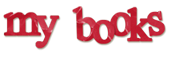





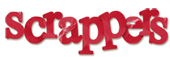









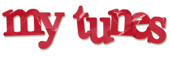







No comments:
Post a Comment